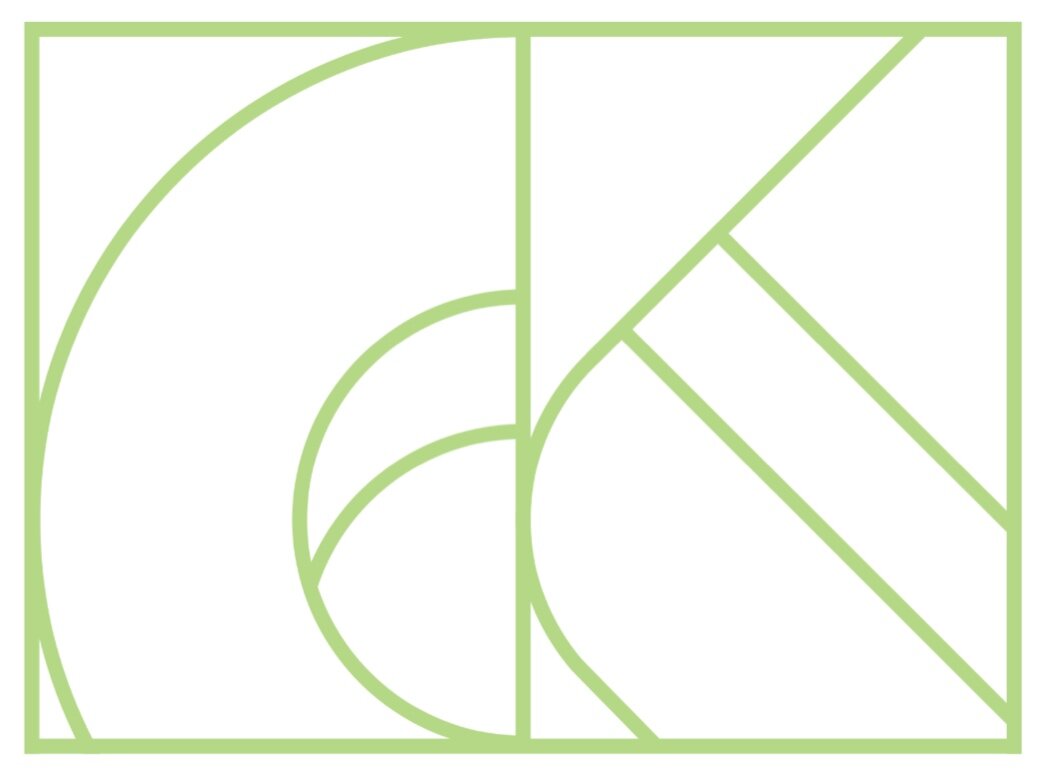Client Guide for Virtual Sessions
Pilates from the comfort of your own home!
Virtual private and group classes can be booked online, or by calling 510-463-1473.
How to Join
Once you sign up, you’ll receive a confirmation email with the link to join your virtual class. When it’s time for class, click on the link and you’ll see your instructor there waiting for you! Easy peasy.
If you didn’t get the email after signing up for class, please let us know right away.
How to Set Up
Position the camera so that you will be front-lit and not back-lit.
Lay out your mat so that the camera captures the long side of it. Lighting is important so, if possible, position an extra lamp behind the camera, facing you.
What to Wear
Wear comfortable clothing.
If possible, wear contrasting colors (both to your mat and contrasting top & bottom) so that we can best see your alignment.
Rent a Tower on the Go for $15 a month
What You Need
For our Mat Pilates classes, all you need is a mat-sized space in your home. If you don’t have a mat, you can practice on carpet or on two towels.
For our Tower on the Go classes, you can rent the equipment for $20/month or purchase for $165.
For our Feet & Fascia class, you’ll need a foam roller (36” + recommended), pinky ball, resistance band, yoga strap or belt, and a large rubber band (i.e. from brocolli)
Props and equipment are available in our store.
More on Props
No props are required but many clients have props at home. Check out our list of the common props we use (& possible substitutions with household items). Gather your props and have them accessible for your session.
Home Studio Essentials:
foam roller
gertie ball (or a pillow)
resistance band
Home Studio Extras:
magic circle
hand weights (or cans of food)
pinky ball(s) (or tennis balls)
Remember, no props required but they sure are fun! To purchase props, head to our store!
The Technology
You will need a device with a screen, microphone, and camera. Laptops are ideal, as the camera has a wider angle and the screen is easier to tilt and control. However, a phone or tablet can be used as well.
FAQ
Do I have to turn my video on?
It’s not required. This is your space to use as you like and the most important thing is that you’re comfortable. We do recommend turning the video on so that you can get the most out of your time with us, but you can decide if and when you do that.
What if I miss a class because of technical difficulties?
We understand — sometimes there are factors out of your control. Please let us know when this happens and we will credit your account for a make-up class.
I’ve read the guide but still have questions, what should I do?
Let us know! We’re here to help. We offer free 15 minute consults to help you get set up and feel prepared for your first class. Contact us to schedule your free set-up consult.